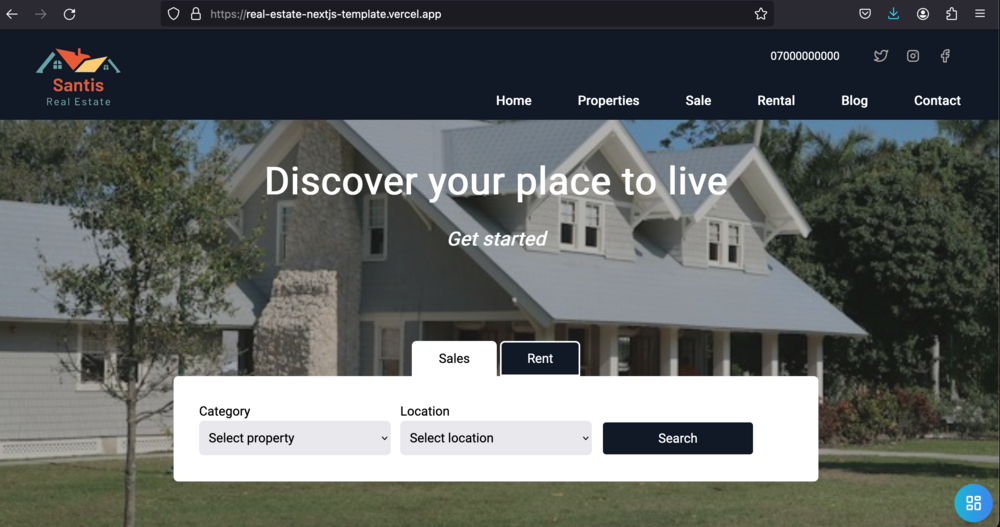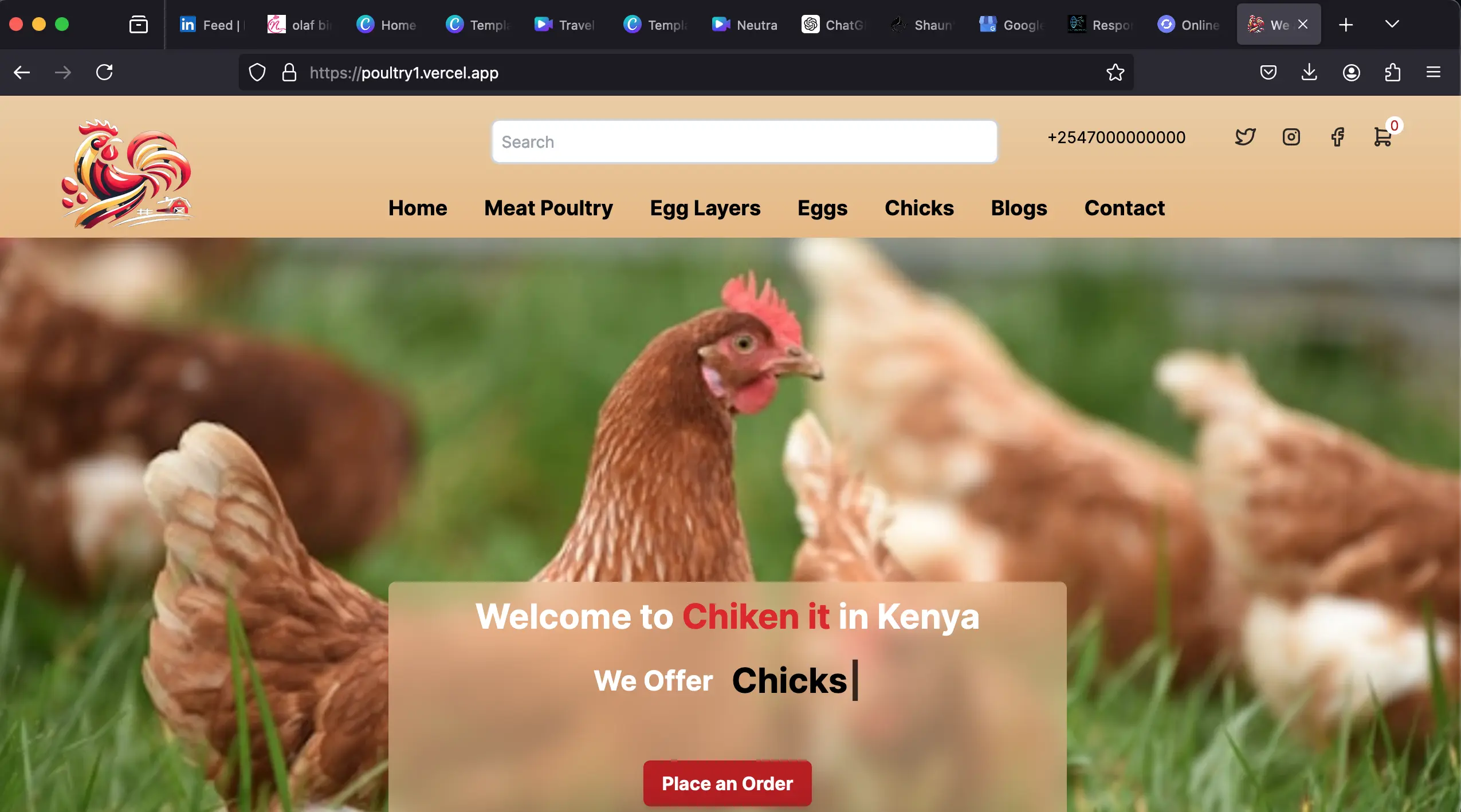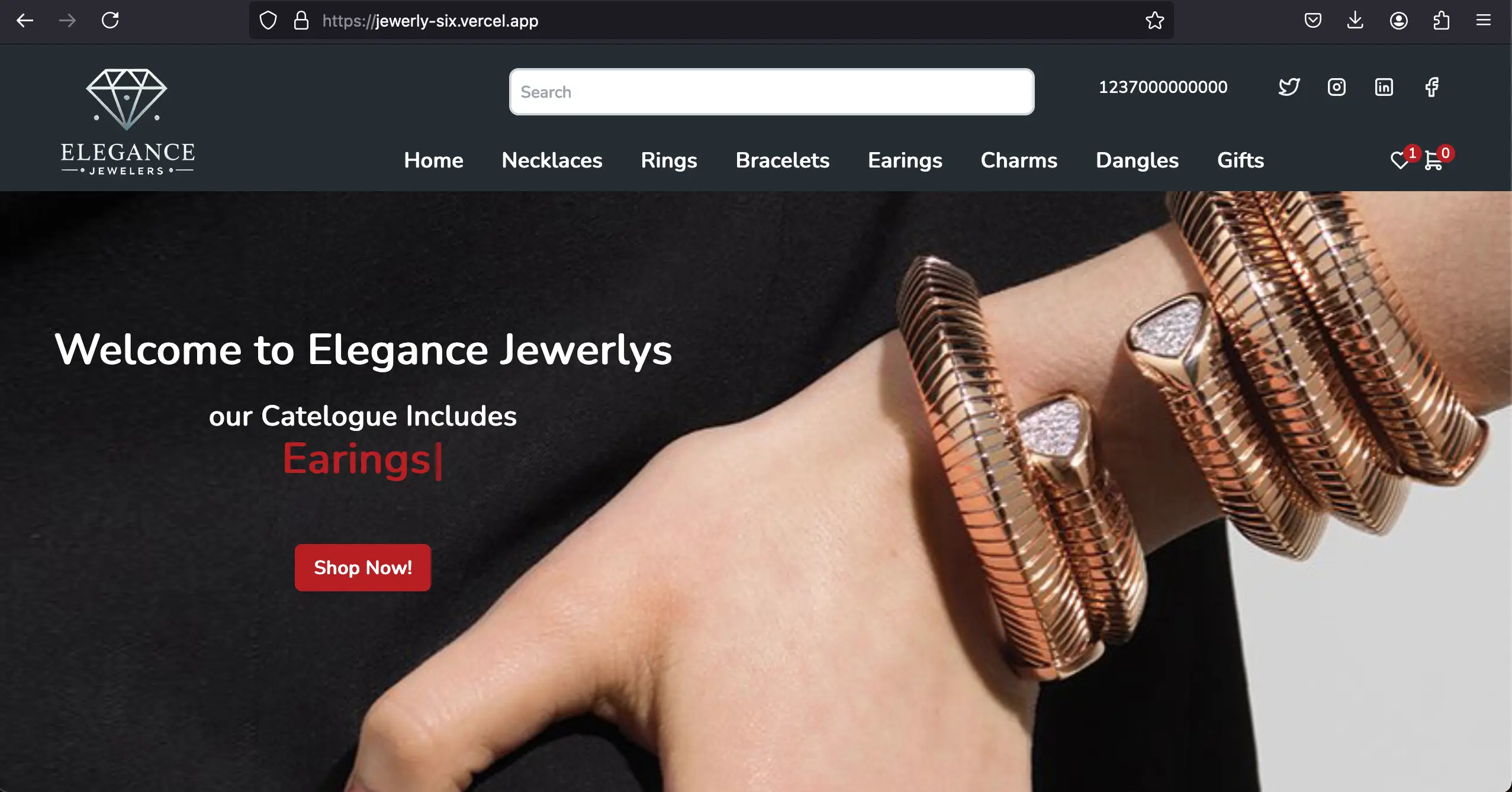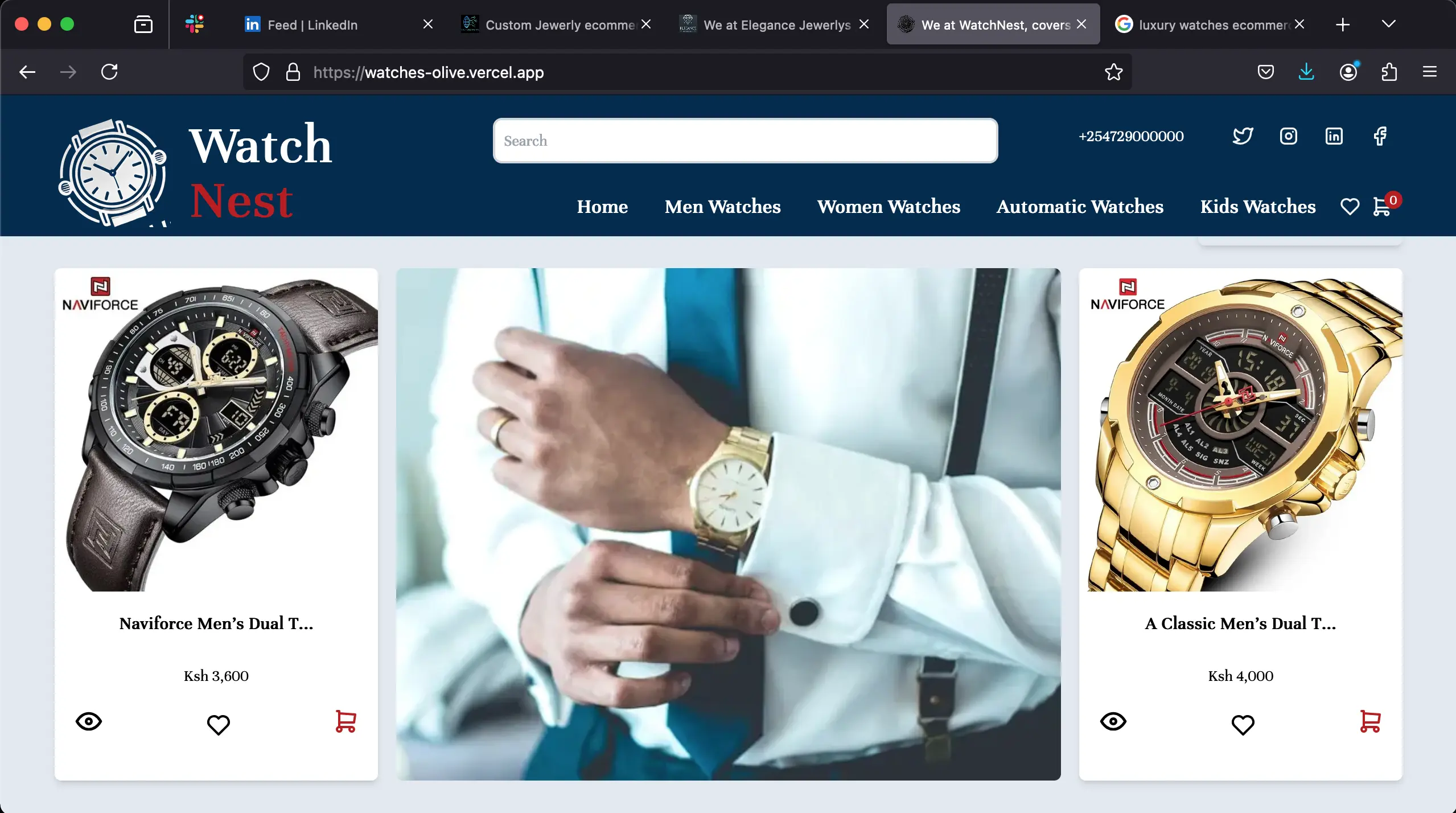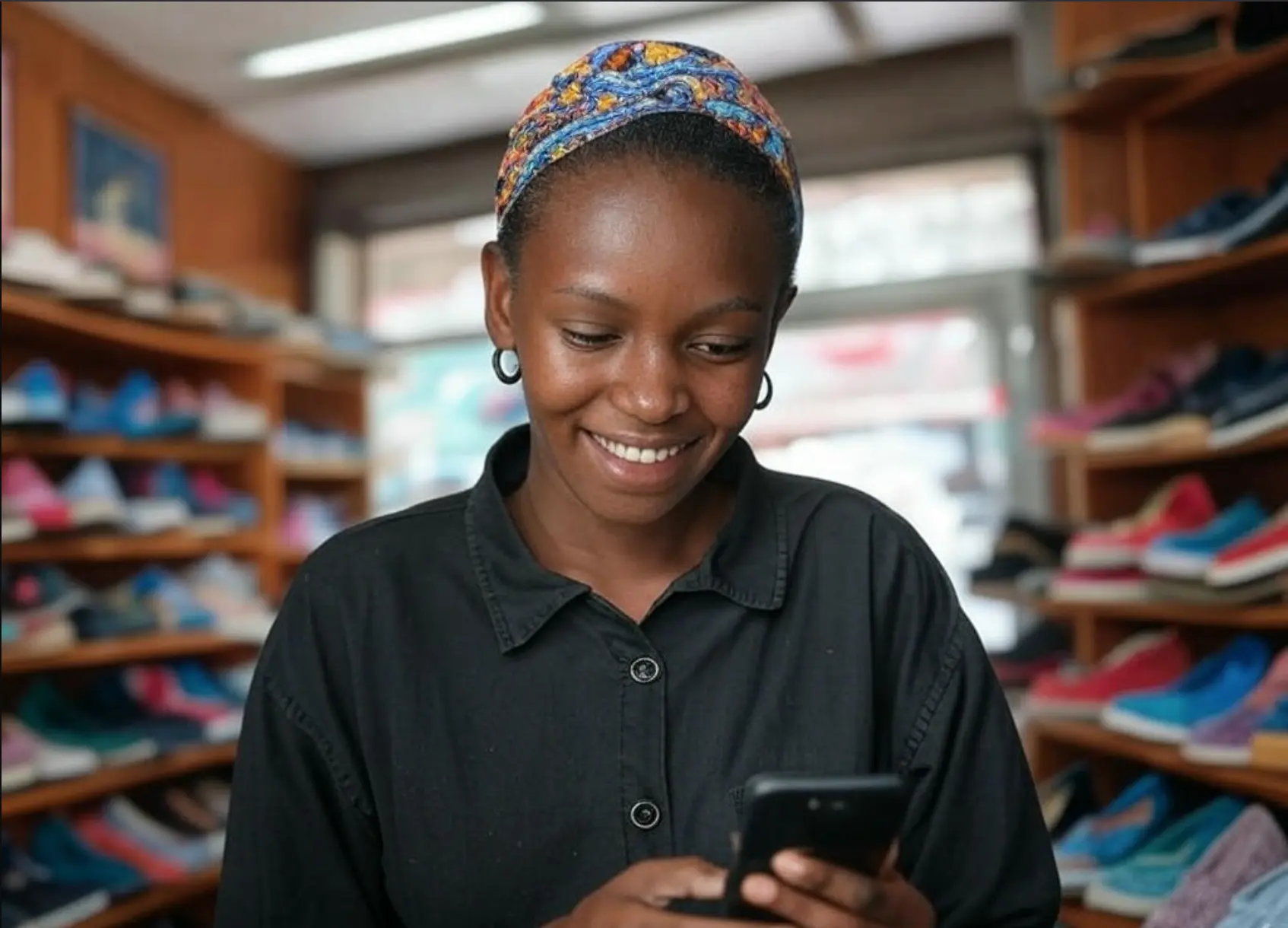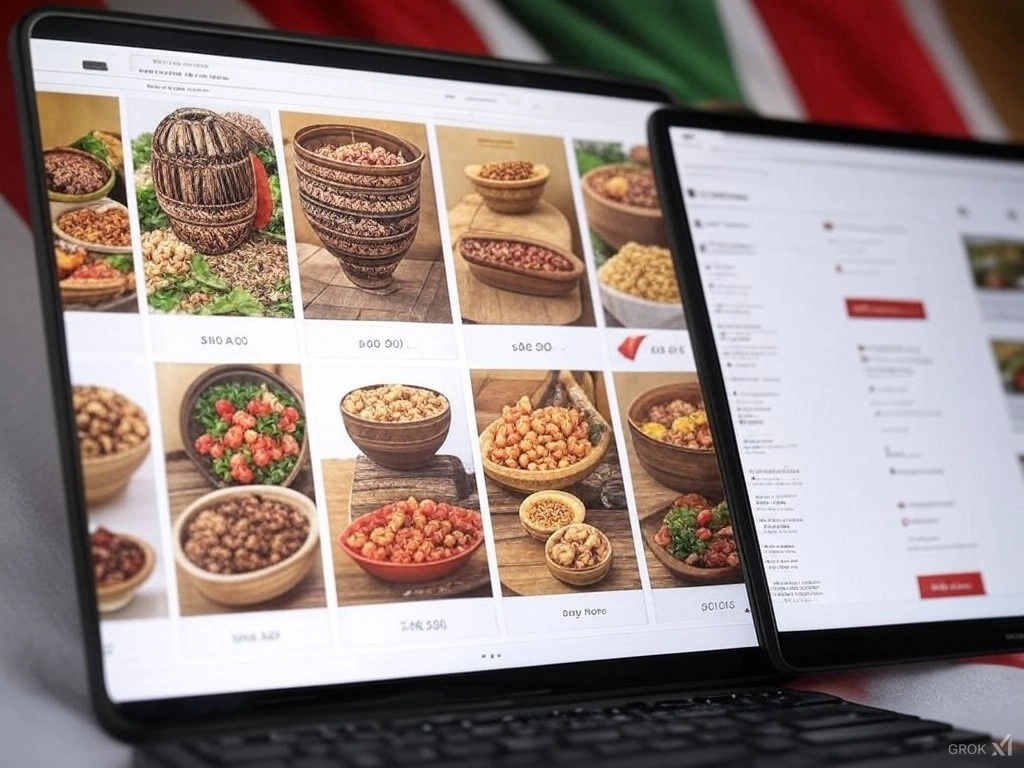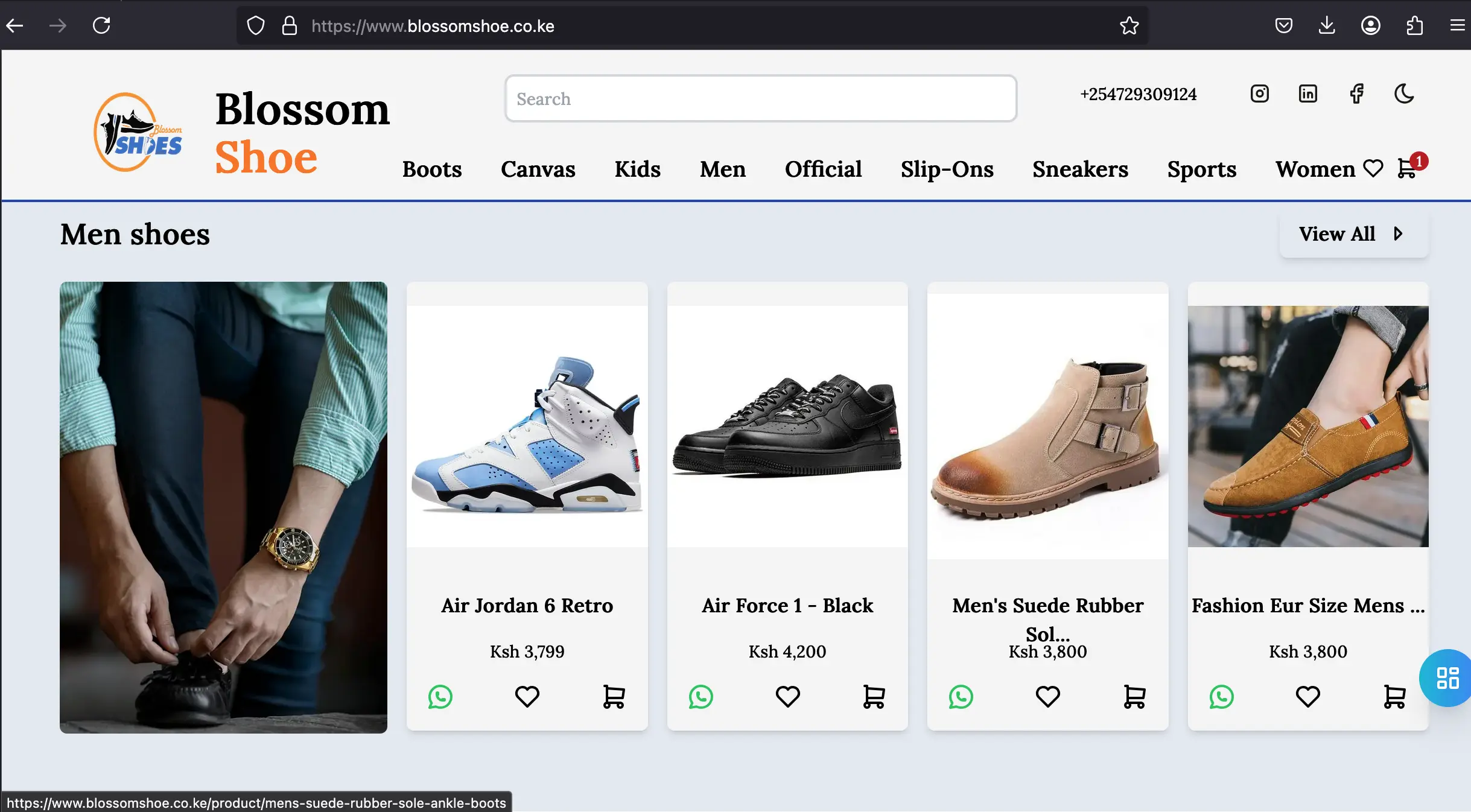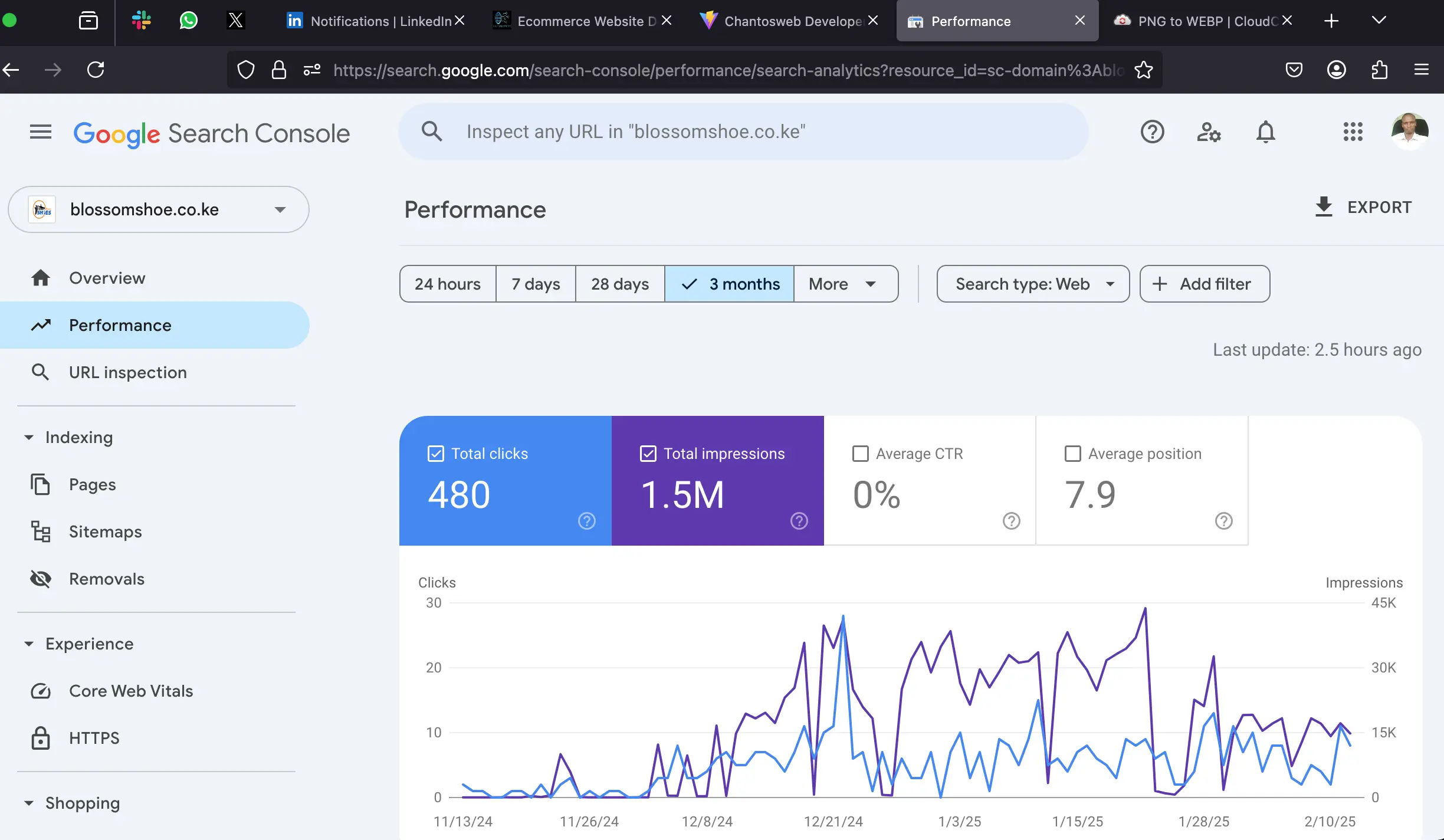
How to Evaluate Your Website’s Performance and Determine If You Need a Faster, More Efficient Site
The world is changing fast, The Deepseek emergency - shook everything to the core, and within one day Nvidia experienced a $600 billion loss and a cumulative loss of over a trillion dollars from other big tech companies in the US. We are still feeling the effects of post-Corona, even after 2 years, jobs are hard to get, inflation is still on the rise, and paychecks are getting slimmer, due to taxes and inflation. So people are turning to side hustles selling products online via e-commerce is becoming the go-to.
But the digital world is saturated, a fast, efficient, and user-friendly website isn’t just a luxury—it’s a necessity. Slow-loading pages, poor navigation, and technical inefficiencies can drive users away, harm your search engine rankings, and cost you valuable conversions. But how do you know if your website needs an overhaul? This guide walks you through a step-by-step evaluation process to identify weaknesses and determine whether it’s time to invest in a faster, more effective website.
Why Website Speed and Efficiency Matter
Before diving into diagnostics, understand the stakes:
- User Experience (UX): 53% of mobile users abandon sites that take longer than 3 seconds to load (Google).
- SEO Rankings: Google prioritizes fast, mobile-friendly sites in its Core Web Vitals metrics.
- Conversions: A 1-second delay can reduce conversions by 7% (Portent).
If your site struggles in these areas, it’s likely costing you traffic, revenue, and credibility.
Step 1: Test Your Website’s Loading Speed
What to Check:
- Full Page Load Time: Aim for under 3 seconds.
- Time to First Byte (TTFB): Measures server response time; ideal is under 200ms.
- Largest Contentful Paint (LCP): Should load within 2.5 seconds.
Tools to Use:
- Google PageSpeed Insights: Scores performance (0–100) and offers fixes.
- GTmetrix: Analyzes speed and provides waterfall breakdowns.
- WebPageTest: Tests from global locations for real-world insights.
Red Flags:
- Scores below 80/100 on PageSpeed Insights.
- Load times exceeding 3–4 seconds.
Step 2: Analyze User Experience (UX)
A fast site means little if users can’t navigate it easily.
What to Check:
- Mobile Responsiveness:
- Use Google’s Mobile-Friendly Test to ensure seamless mobile displays.
- Check for misaligned buttons, unreadable text, or slow mobile load times.
- Bounce Rate:
- A rate above 70% (Google Analytics) suggests users aren’t engaging.
- Navigation and Design:
- Are menus intuitive? Can users find key pages in 1–2 clicks?
Red Flags:
- High bounce rates, especially on mobile.
- Broken links or 404 errors (use Screaming Frog to crawl your site).
Step 3: Audit SEO Health
A slow or clunky website harms search visibility.
What to Check:
- Core Web Vitals (CWV):
- LCP, FID (First Input Delay), CLS (Cumulative Layout Shift): Use Google Search Console for reports.
- Crawl Errors: Fix broken links or blocked resources.
- Keyword Rankings: Drops in rankings may indicate technical SEO issues.
Tools to Use:
- Google Search Console for CWV and crawl data.
- SEMrush or Ahrefs for tracking keyword performance.
Red Flags:
- “Poor” or “Needs Improvement” CWV scores.
- Declining organic traffic.
Step 4: Evaluate Conversion Rates
Speed and UX directly impact your bottom line.
What to Check:
- Checkout Abandonment: Slow load times during checkout?
- Form Submissions: Are forms lagging or failing?
- A/B Testing: Compare conversion rates before/after speed optimizations.
Red Flags:
- Abandonment rates above 75% (Baymard Institute).
- Low engagement on critical pages (e.g., pricing, contact).
Step 5: Check Security and Compliance
Outdated websites risk security breaches and penalties.
What to Check:
- SSL Certificate: Ensure HTTPS is enabled.
- GDPR/CCPA Compliance: Verify cookie consent pop-ups and data policies.
- Software Updates: Is your CMS (e.g., WordPress) or plugins outdated?
Red Flags:
- Browser warnings about “insecure connections.”
- Frequent downtime or hacking attempts.
Step 6: Compare Competitor Performance
Benchmarking reveals gaps in your strategy.
What to Check:
- Use SEMrush or SimilarWeb to compare competitors’ load times, traffic, and UX.
- Analyze their mobile designs and page structures.
Red Flags:
- Competitors load 2–3x faster.
- Their sites rank higher for shared keywords.
Step 7: Review Technical Infrastructure
Under-the-hood issues often cause bottlenecks.
What to Check:
- Hosting Quality: Shared hosting may slow down traffic spikes.
- Image/File Optimization: Are images compressed?
- Caching and CDNs: Are static resources cached?
Tools to Use:
- Pingdom for server response analysis.
- Cloudflare for CDN implementation.
Red Flags:
- Large, uncompressed images or videos.
- Lack of browser caching.
7 Signs You Need a Faster, More Efficient Website
- Load times exceed 3 seconds.
- High bounce rates on mobile.
- Core Web Vitals scores are “Poor.”
- Conversions have plateaued or declined.
- Security warnings or compliance issues.
- Competitors outperform you in speed/UX.
- Frequent technical glitches or downtime.
In Conclusion
Evaluating your website’s performance isn’t a one-time task—it’s an ongoing process. By regularly auditing speed, UX, SEO, and conversions, you’ll spot issues before they escalate. If your site shows multiple red flags, investing in a modern, efficient redesign could unlock higher rankings, happier users, and sustained growth. Start with free tools like PageSpeed Insights and Google Analytics, then prioritize fixes based on your budget and goals. Remember: in the race for online success, speed and efficiency are your greatest allies. The good news is that we at Chantosweb developers we've got you covered with amazing e-commerce websites
Our Templates
Our Trending blogs

Myrachanto
As a Full Stack Web Developer with 7+ years of experience, I specialize in Golang (5+ years) and modern frameworks like React.js, Next.js, and Qwik.js, paired with Tailwind CSS for sleek front-end design. My architectural foundation blends Domain-Driven Design (DDD) and Hexagonal Architecture, ensuring scalable, maintainable systems aligned with business objectives